Is This the End of Effective Bid Optimization?
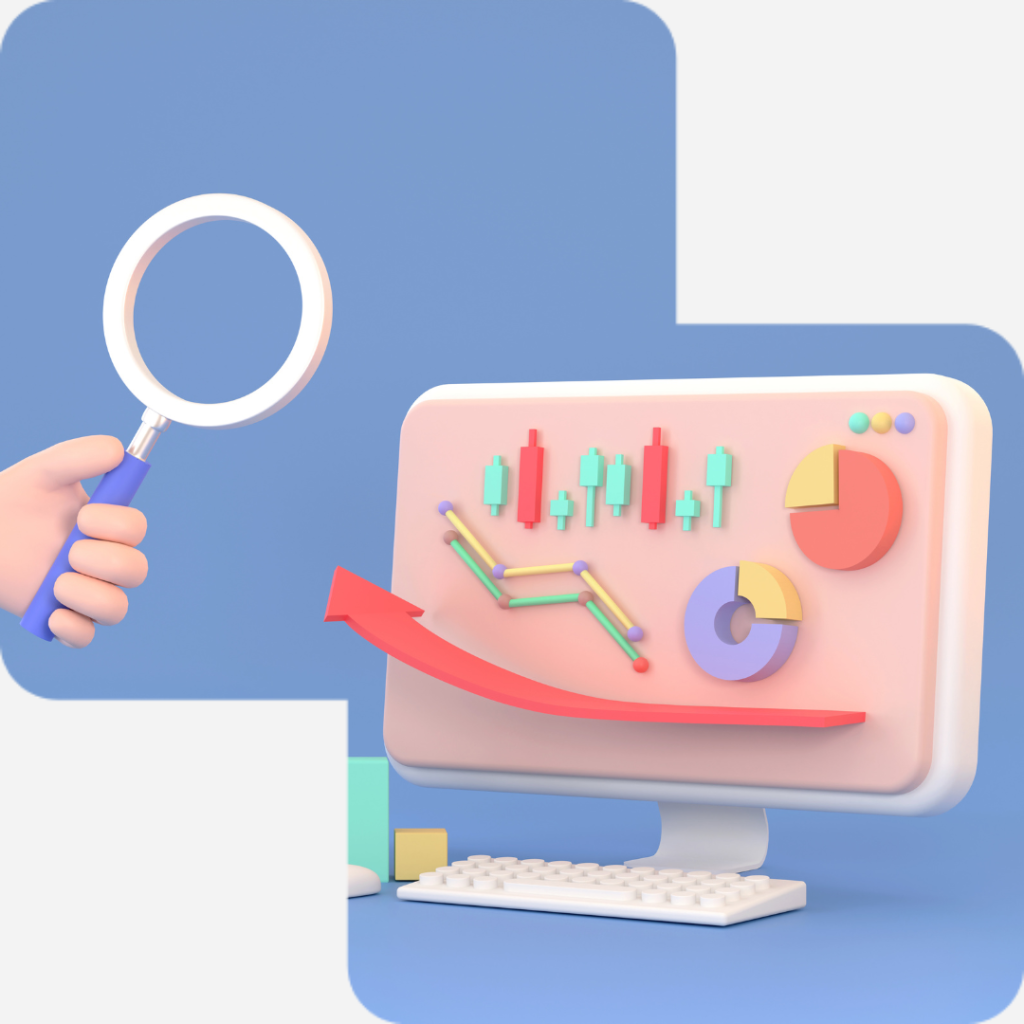
With the beginning of May 2025, the Display & Video 360 platform will no longer support the previously popular Bid Multipliers feature. For many digital marketing and programmatic advertising specialists, this was a significant option enabling dynamic optimization of CPM bids based on the context of the displayed ad. Is this the end of effective bid optimization? Absolutely not! This is an opportunity to implement smarter solutions that can take your campaigns to the next level.
What Were Bid Multipliers?
Bid Multipliers were a mechanism for automatically adjusting a line item’s base CPM (Cost Per Mille/Thousand) bid in Display & Video 360 (DV360) based on defined criteria. This allowed for efficient bid management within a single ad unit (Line Item) across diverse audience segments or ad inventory.
For instance, this feature enabled you to:
- Set a higher bid for mobile devices if campaigns on those devices generated better results.
- Lower the bid during specific time slots when traffic was characterized by lower value.
- Increase the bid for particular geographical locations.
The removal of Bid Multipliers means that achieving a similar level of granularity in bid management will often require creating many separate ad units (Line Items). This could significantly complicate campaign structures and make ongoing management more difficult.
Why Are Bid Multipliers Disappearing?
Google’s decision to withdraw Bid Multipliers hasn’t been accompanied by a definitive explanation. Nevertheless, by analyzing the recommended alternative solutions, we can infer that this is part of a broader strategy aimed at deepening automation and leveraging advanced machine learning algorithms in the bidding process. The probable goal of the platform is to empower automated systems to make more complex and dynamic real-time pricing decisions, taking into account a wider context of the auction and user behavior.
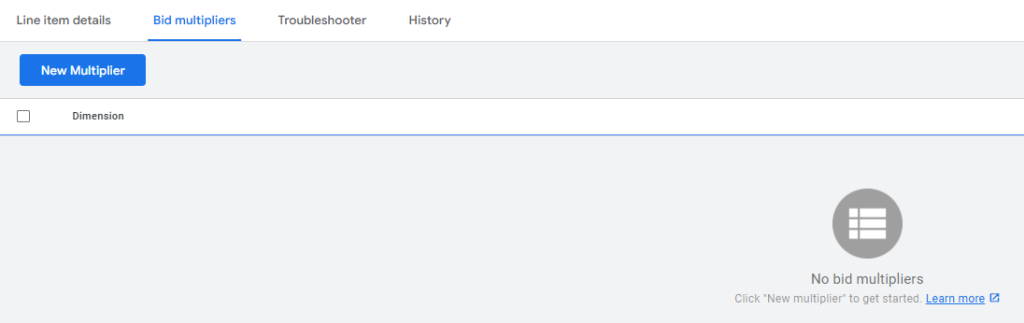
What’s Next?
Auto Bidding
In response to the deprecation of Bid Multipliers, Google proposes two main alternative paths for bid management: Auto Bidding and Custom Bidding with Rules. Automated bidding strategies (Auto Bidding) aim to optimize your line item’s bid based on the probability of achieving a designated Key Performance Indicator (KPI), such as a click, conversion, or impression, while simultaneously considering the availability of impressions at an optimal price within the context of the entire advertising market.
Available Auto Bidding strategy types include:
- Maximize performance: Optimizes for a chosen KPI, prioritizing spending the full budget (requires a flight lasting at least 2 weeks).
- Maximize clicks or Maximize conversions, while prioritizing a target KPI: Optimizes for a specific performance goal, with achieving the goal having higher priority than spending the budget.
- Maximize installs: (only for App install line items) Optimizes the number of app installations within the budget or a target cost per install (CPI).
Optionally, it is possible to set a maximum average CPM limit in the “Do not exceed average CPM of __” field. However, it’s important to remember that this is not recommended for impression-based budgets, as they are not currency-based and could potentially lead to overspending.
It is also not recommended if an absolute maximum CPM must be maintained at all times. While it may limit the line item’s maximum average CPM from the moment it is set, the average CPM may be exceeded at isolated points after its setting. The maximum average CPM is calculated from the moment it was changed onwards.
You can also select Prioritize deals over open auction inventory to increase spending on selected deals. However, be aware that this may negatively impact Auto Bidding performance when maximizing clicks or conversions. This can occur because the system will prioritize bidding on more expensive deals, limiting opportunities to find cheaper and potentially more converting impressions in the open market.
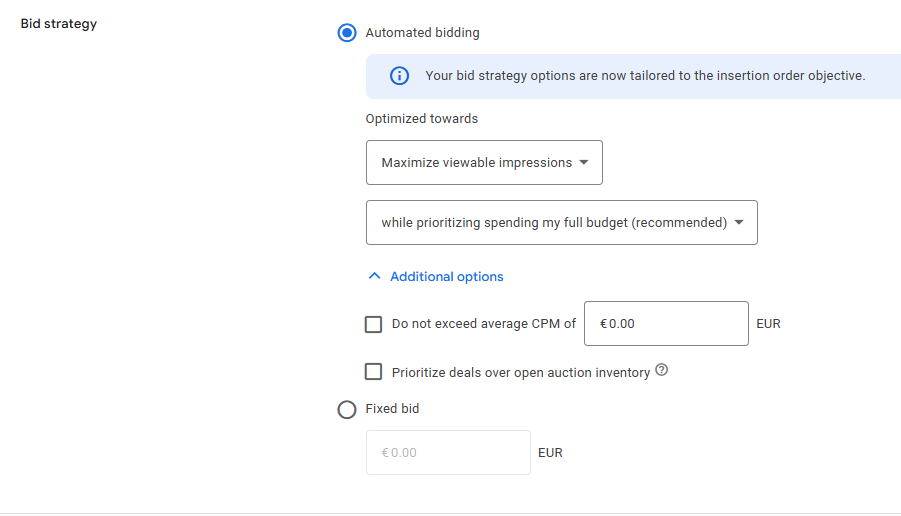
Custom Bidding with Rules
Another alternative, Custom Bidding with Rules, offers more advanced control over the bid optimization process. It allows you to define your own rules and algorithms that determine the value of individual impressions based on various criteria and data—both those available within the platform and the advertiser’s own first-party business data.
To set this up, navigate to the “Resources” section in your Advertiser settings, then select “Custom Bidding.” The next step is to choose “New algorithm” and give it a name. Then, you select your objective – this determines which rules will be available for selection. Available options include Conversion rules, Click rules, and Brand awareness rules, among others.
- Conversion rules: Allow you to select specific Floodlight activities or Google Analytics conversions. You can specify the Counting Method and Conversion Counting. A Score can be assigned to each rule. The selection of a Conversion Attribution Model is also crucial.
- Click rules: It is recommended to combine these with multipliers.
- If you are solely interested in clicks, it is worth considering the “Maximize clicks” automated strategy.
- Brand awareness rules: Values (Scores) can be determined based on data from Display & Video 360 reports or other sources, taking various signals into account. There is also an option to set multipliers for impressions.
After configuring the rules, the algorithm can be tested, and then saved after the test is complete. Processing the algorithm may take up to 20 minutes.
Advantages of Custom Bidding
Custom Bidding combines the advertiser’s business insights with Google’s artificial intelligence capabilities, automating the bidding process in a way that best meets goals and maximizes return on ad spend. By using rules, you gain greater control over how the system values individual impressions, optimizing for specific user actions and signals.
How to Prepare for the Changes
To prepare for these changes, you should thoroughly analyze your current campaigns:
- Identify all line items where Bid Multipliers are actively being used.
- Understand what criteria are being applied and how they impact your bids.
It’s crucial to consider the alternatives presented: evaluate whether Auto Bidding or Custom Bidding with Rules will best suit your goals and capabilities. We recommend experimenting and testing these chosen bidding strategies on smaller campaigns first to understand their performance and effectiveness in your specific context. Finally, monitor performance closely after implementing new strategies to ensure your campaigns continue to meet their objectives.
In summary, the removal of Bid Multipliers in Display & Video 360 is a significant change that requires active adaptation from digital marketing and programmatic advertising specialists in their bid management strategies. Leveraging Auto Bidding or Custom Bidding with Rules opens up new optimization possibilities and the potential for improved campaign effectiveness. However, it also demands a thorough understanding of the new mechanisms and a willingness to experiment. We encourage you to take action today to gain an advantage and smoothly navigate this transformation. At Full Stack Experts, we’re ready to support you through this process, sharing our MarTech experience and knowledge.